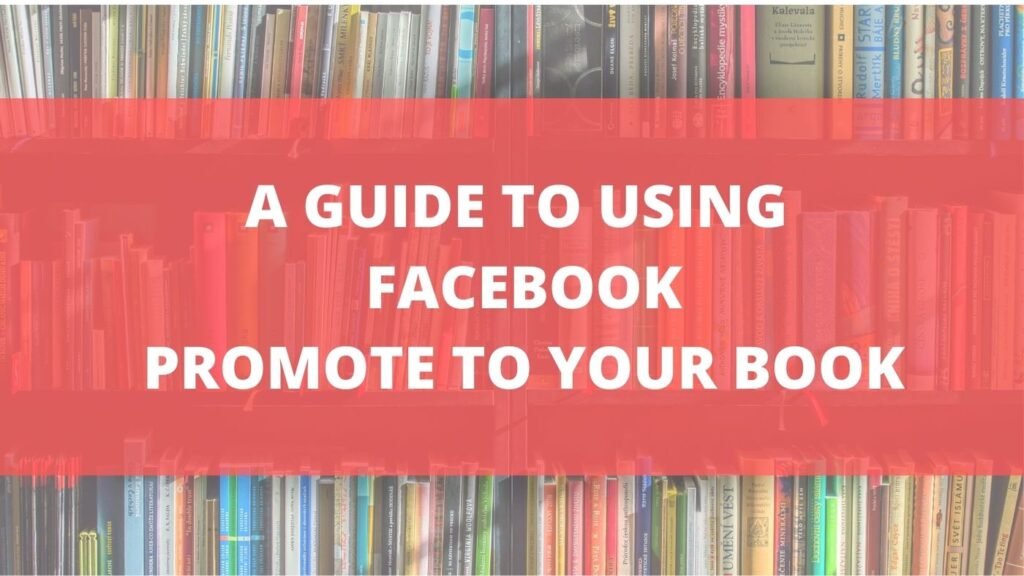Authors often feel that their work is over after completing their book. Remember that there may be a minuscule number of fortunate authors who do not need to bother about how to advertise their books. 99% of the authors need to be involved in book marketing and promotion if they would like to generate book sales. Once this fact is accepted, the question that pops up in one’s mind is:
How to advertise a book on Facebook in the best way to create awareness?
In this post, we will handhold you how to advertise a book on Facebook. One of the most effective ways to get the book noticed by the readers is by promoting your book through Facebook. If the target readers for your book are very young children below 10/12 yrs (whose parents buy books for them) or those who are 35 years or more, then Facebook is a good platform for you.
If one wants to learn how to market a book on Facebook, there are several steps to be followed.
1. Create an Author page
There is only so much you can post on your personal Facebook Page. Therefore, it becomes imperative to create a dedicated Facebook Author Page.
Here is an Author Page of a well-liked author Nikita Singh:
How does one go about setting up an authors page?
- Fill in the necessary details:
Once you’ve created the page, you need to fill in all the essential details such as username, contact information, email address, location, and a short description of your work. Go to the settings icon to fill in this information.
- Upload a profile picture and a cover photo:
For the profile picture, ensure that it is square so that your full image appears in the box. It is always advisable to use a professional/high-resolution image.
An attractive cover photo can include a picture representing the idea of your book. Since your Facebook cover picture is the most prominent part of the page, ensure high-quality graphics. There are numerous software like Canva where you can play around with excellent graphics and customise the photos as needed.
- Ask your friends and family to follow/like the page.
To market a book on Facebook, invite your friends and family to like your page is a crucial part of a promotion. Now that you have set up your page, it is time to invite people to like your page. The more followers your page has, the greater number of people your posts will be exposed to. Organic reach takes time; therefore, asking people to like your page in the initial stages of creating an audience base is vital.
2. Strategise your posts
Once you are done filling up all the necessary information, set sail to create and share posts on your page. There has to be a strategy in place before you start posting to gain maximum mileage. Therefore, chalk out a plan in advance in terms of the following:
- Frequency: Decide on the number of weekly posts and stick to it. Remember, consistency is essential for success.
- Type of posts: Decide on the theme of your posts a week in advance. For instance, If your book is on romance, then you can do a series of posts on romance.
You can also set aside a day of the week for a generic quote, e.g., “Monday Motivation Post,” “Saturday Inspiration Post”, etc.
- Reviews:
In case, you are wondering what kind of posts you should make to market a book on Facebook, we have got you covered: If someone has read your book, and they have loved it, they would want to post reviews about your book on platforms such as Amazon or Goodreads. Here is what you can do with those reviews — if you have received good feedback about your book, take a screenshot of that feedback and post it on your page so that other people who like your page can read them and be driven to buy the book. Here is an example:
- Excerpts/Quotes:
Building anticipation about a book that is yet to be released is an essential part of the pre-release social media marketing strategy to sell books. Consider sharing snippets from a chapter of your book. This will excite readers to read more; they will want to know, “What’s next?” and be left craving more. It is an excellent way for readers to ‘taste test’ the book. If you do not wish to post an excerpt, a short quote from the book will work well too. Here’s an example of how James Clear, author of the famous self-help “Atomic Habits” has shared a quote from his book:
- News/interviews:
After your book is out in the market, interviewers might approach you to give interviews about your book. It is always advisable to share every news and talk related to the book on your Facebook page from time to time.
For instance, Indian author Amish Tripathi shares all relevant news about his upcoming books from time to time.
- Facebook live sessions
Interacting with readers in real-time is one of the best ways to build deeper connections with your readers. Now and then, for Facebook promotions, conduct live sessions and talk about topics relevant to the theme of your book. This can be done before a book launch, during the launch and also after the book has been launched.
- Pre-recorded content
Are you camera conscious? Do you get chills whenever you are spotlighted? Do not worry. If you do not want to go live, you can record your video in advance, edit it as needed, and then post it on your page. This is another wonderful way to connect with readers on a personal level. Though it will not be an interactive session, you can still talk about a lot of things like the inspiration behind writing a book, the plot of the book, etc.
3. Join Facebook Groups
There are many Author/Writer/Readers groups that you could join for Facebook promotion. This will provide you with additional space to showcase your book and let fellow writers or readers know that your book is out in the market. Keep posting about the book and any related information from time to time to encourage people to remain engaged with your book. You could also start a discussion on a topic associated with the theme of your book.
4. Giveaways
To market a book on Facebook, giveaways are an exciting way to grab the attention of readers. This is because readers get something in return for liking your post, commenting, or performing a given task that indirectly benefits you. Giveaways can be in the form of a free copy of your book, a goodie, or a discount code that they could apply on checkout while buying your book.
5. Create Ads
Find the “Create an Ad” button on your Author Page and start crafting. Creating an eye-catching advertisement takes a lot of time and effort because ads need to be attention-grabbing.
There are three types of ads that are most suited to book promotions:
- Image Ad – This could include the cover picture of your book or any other attractive image that you can create using various software/apps like Canva, Adobe Spark, etc.
- Video Ad – Video Ads usually run on Facebook Feeds or Stories. An apt video ad for a book promotion could be a trailer/teaser of your book if you plan to advertise the book during the pre-launch stage.
- Slideshow Ad – A slideshow can be a collection of quotes from your book or a collection of pictures depicting the theme or storyline of your book. The advantage of creating a Slideshow instead of a video is that they load faster than videos. Hence, it becomes convenient for viewers with a slow internet connection to view the ad properly.
6. Ask others to repost
When posts are shared, FB acknowledges this as a thumbs up for your post, and it increases the exposure of your posts to a broader audience.
Whenever you are posting something about your book, since one cannot directly ask people to like or share your posts(this is against FB policy), you can use terms such as:
Who’s with me? / Who agrees? / Anyone else?
Who’s ready?
Who’s excited?
Show your support
The end message could go like, “If you find the post worthwhile, let your friends know!” Generally, people who are willing to share the post won’t do it until asked. Hence, it becomes necessary to ask them subtly. Additionally, remember not to do this after every post because this may annoy the readers.
7. Place links in your Bio
The first thing people notice when they visit your page is the “About” section of your page. That’s where they get basic info about your book. It is only logical to place links directed to your social media pages such as your Instagram Page, Twitter Page, or your website if any.
Here’s an example:
You should include a “Shop Now” button on your page, which directs the users to buy the book directly from Facebook/Amazon/any other portal.
8. Use editing tools
You can use several freely available tools to create intriguing posts. Some of these tools are:
- Canva
- Adobe Spark
- Pixlr
- PicMonkey
- Snappa
- FotoJet
Remember, whichever route you choose to advertise your book, be consistent. Consistency is what keeps the readers glued to your work. If you are not posting regularly, you will eventually lose touch with your readers, and that is the last thing you want. Famous authors believe self-help is the best help and put energy into marketing their work.
Read about book promotion on other social media sites: